









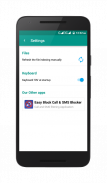







Everything - Smart Search

وصف لـEverything - Smart Search
Search Everything using<b> Everything Smart Search. Everything - Smart Search</b> is an android application to search fast and instant internal files and folders. Everything works like a local search engine. By using this application, a user can get desired files faster, can open, share, bookmark and delete.
<b>Features</b>
--------------------------
<b>@ Smart and Faster File search</b>
<b>@ Support Android 2.3+</b>
<b>@ Material Design</b>
<b>@ Instant & Fastest search results</b>
<b>@ Built in Image Gallery</b>
<b>@ Individual Searching facility for images, music and videos</b>
<b>@ Multiple Files sharing</b>
<b>@ Bookmarking for Important files</b>
<b>@ Instant Delete files, images, Musics & Videos</b>
<b>@ Special Options for Installed Applications</b>
<b>@ Open, share, save or uninstall any (3rd party) application</b>
<b>@ Smooth Search</b>
<b>@ Search works with Phone storage and SD cards</b>
<b>[Instruction after fresh installation]
After the fresh install, run the app, only once this application will start to index the files in the list. Keep calm and wait. it will take a maximum 3-5 min or less to list all the files. This is only once.</b>
Everything Smart search can detect File or Folder changes and can handle the situation in the background and keep the index list updated. So, User doesn't need to refresh index list manually. Although a user doesn't need to refresh index list, index list can be refreshed manually from Settings.
A user can disable the keyboard from opening at the startup of this application. By default, keyboard setting is ON. To disable the keyboard from opening at startup of Everything Smart Search, Go to Settings and Off Keyboard at startup.
<b>[Multiple Image/Video/Music Selection]</b>
Tap long on any Image/Video/Music to enable multiple selections. Click on the Action bar Icon in the right corner to get more options alike Share/Delete/Cancel Multiple Selection.
<b>[Remove Bookmarked item from "Bookmarks"]</b>
Tap long on the item from the list which is to be removed.
<b>[How to Exit?]</b>
Backpressed twice to exit from the app
<b>Tested devices and works fine on:</b>
[+] LG
[+] SONY
[+] Motorola
[+] Samsung
[+] Kindle
[+] Fire phones
[+] Fire tablets
[+] Google Nexus
[+] Walton
[+] Symphony
<b>Third party file manager to open folder from Search Result (Based on Priority)</b>
[+] Root Explorer (tested & working)
[+] ES file explorer (tested & working)
[+] File Manager by ASUS
[+] Sliding Explorer
[+] Solid Explorer
<b>What's upcoming</b>
Right now, we are working to add below features
(i) Encrypted Password protection
(ii) Built-in Media Player
(iii) RAR/ZIP/7Z file compression and decompression
Stay Tuned!!
Official Facebook page: https://goo.gl/Xvaxtz
Join Google Plus community for furthers Helps and supports, ask for features or ask to resolve issues: https://goo.gl/XMCfzi
[N:B:] Delete option may not work in Android Kitkat. Upgrade your device to Android Lollipop, if it's possible.
</div> <div jsname="WJz9Hc" style="display:none">بحث كل شيء باستخدام كل شيء الذكية البحث. كل شيء - البحث الذكي هو تطبيق الروبوت للبحث الملفات والمجلدات الداخلية السريعة والفورية. كل شيء يعمل مثل محرك البحث المحلي. باستخدام هذا التطبيق، يمكن للمستخدم الحصول على الملفات المطلوبة بشكل أسرع، ويمكن فتح، حصة، والمرجعية، وحذف.
ميزات
--------------------------
@ الذكية وأسرع بحث ملف
@ دعم الروبوت 2.3 +
@ تصميم المواد
@ لحظة وأسرع نتائج البحث
@ بنيت في معرض الصور
@ منشأة بحث للفرد الصور والموسيقى والفيديو
@ ملفات متعددة تقاسم
@ ارتباطك لملفات هامة
@ الملفات حذف الفوري، صور، موسيقى ومقاطع الفيديو
@ خيارات خاصة للتطبيقات المثبتة
@ المفتوحة، حصة، حفظ أو إلغاء تثبيت أي تطبيق (3rd الطرف)
@ السلس البحث
@ البحث يعمل مع بطاقات تخزين الهاتف وSD
[التعليمات بعد تثبيت حديثة]
بعد تثبيت الطازجة، تشغيل التطبيق، مرة واحدة فقط وسوف يبدأ هذا التطبيق لمؤشر الملفات في القائمة. الحفاظ على الهدوء والانتظار. وسوف يستغرق وأقصى مدة 3-5 دقيقة أو أقل لسرد كافة الملفات. هذا هو مرة واحدة فقط.
كل شيء البحث الذكية يمكن الكشف عن ملف أو مجلد التغييرات ويمكن التعامل مع الوضع في الخلفية والحفاظ على قائمة مؤشر المحدثة. لذلك، لا يحتاج العضو لتحديث قائمة مؤشر يدويا. على الرغم من أن المستخدم لا يحتاج لتحديث قائمة المؤشر، قائمة مؤشر يمكن تحديثها يدويا من الإعدادات.
ويمكن للمستخدم تعطيل لوحة المفاتيح من فتح في بدء تشغيل هذا التطبيق. افتراضيا، ووضع لوحة المفاتيح في وضع التشغيل. تعطيل لوحة المفاتيح من فتح عند بدء التشغيل من كل شيء الذكية البحث، انتقل إلى إعدادات ومعطلة لوحة المفاتيح عند بدء التشغيل.
[متعددة الصور / الفيديو / اختيار الموسيقى]
اضغط لفترة طويلة على أي صورة / فيديو / موسيقى لتمكين تحديدات متعددة. انقر على شريط عمل أيقونة في الزاوية اليمنى للحصول على المزيد من الخيارات على حد سواء حصة / حذف / إلغاء الاختيار من متعدد.
[إزالة البند المفضلة من "العلامات"]
اضغط لفترة طويلة على هذا البند من القائمة التي سيتم إزالتها.
[كيفية الخروج؟]
Backpressed مرتين للخروج من التطبيق
أجهزة اختبار ويعمل بشكل جيد على:
[+] LG
[+] SONY
[+] موتورولا
[+] سامسونج
[+] أوقد
[+] الهواتف النار
[+] أقراص النار
[+] جوجل نيكزس
[+] التون
[+] السمفونية
مدير ملف طرف ثالث لفتح مجلد من نتائج البحث (بناء على الأولوية)
[+] جذر مستكشف (اختبار والعمل)
[+] ES ملف اكسبلورر (اختبار والعمل)
[+] إدارة الملفات عن طريق ASUS
[+] مستكشف انزلاق
[+] مستكشف الصلبة
ما هو قادم
الحق الآن، ونحن نعمل على إضافة ميزات أدناه
(ط) المشفرة حماية كلمة المرور
(ب) المدمج في وسائل الاعلام لاعب
(ج) RAR / ZIP / 7Z ضغط الملف والضغط
ترّقب!!
الرسمية صفحة الفيسبوك: https://goo.gl/Xvaxtz
انضم إلى مجتمع جوجل بلس ليعزز يساعد ويدعم، وطلب ميزات أو اطلب لحل القضايا: https://goo.gl/XMCfzi
[N: B:] حذف الخيار قد لا تعمل في الروبوت كات. ترقية جهازك إلى الروبوت المصاصة، إذا كان من الممكن.</div> <div class="show-more-end">

























